Prompt users to share content with calls to action
This tutorial is a guide on when prompt users to share content. Learn how to capitalize on the right moments to give your users the best experience.
Posted by
Related reading
Implementing Dynamic Unfurls in Next.js
This tutorial guides you through setting up dynamic unfurls in Next.js, showing you how to integrate Rich Unfurl dynamic images for enhanced link previews.
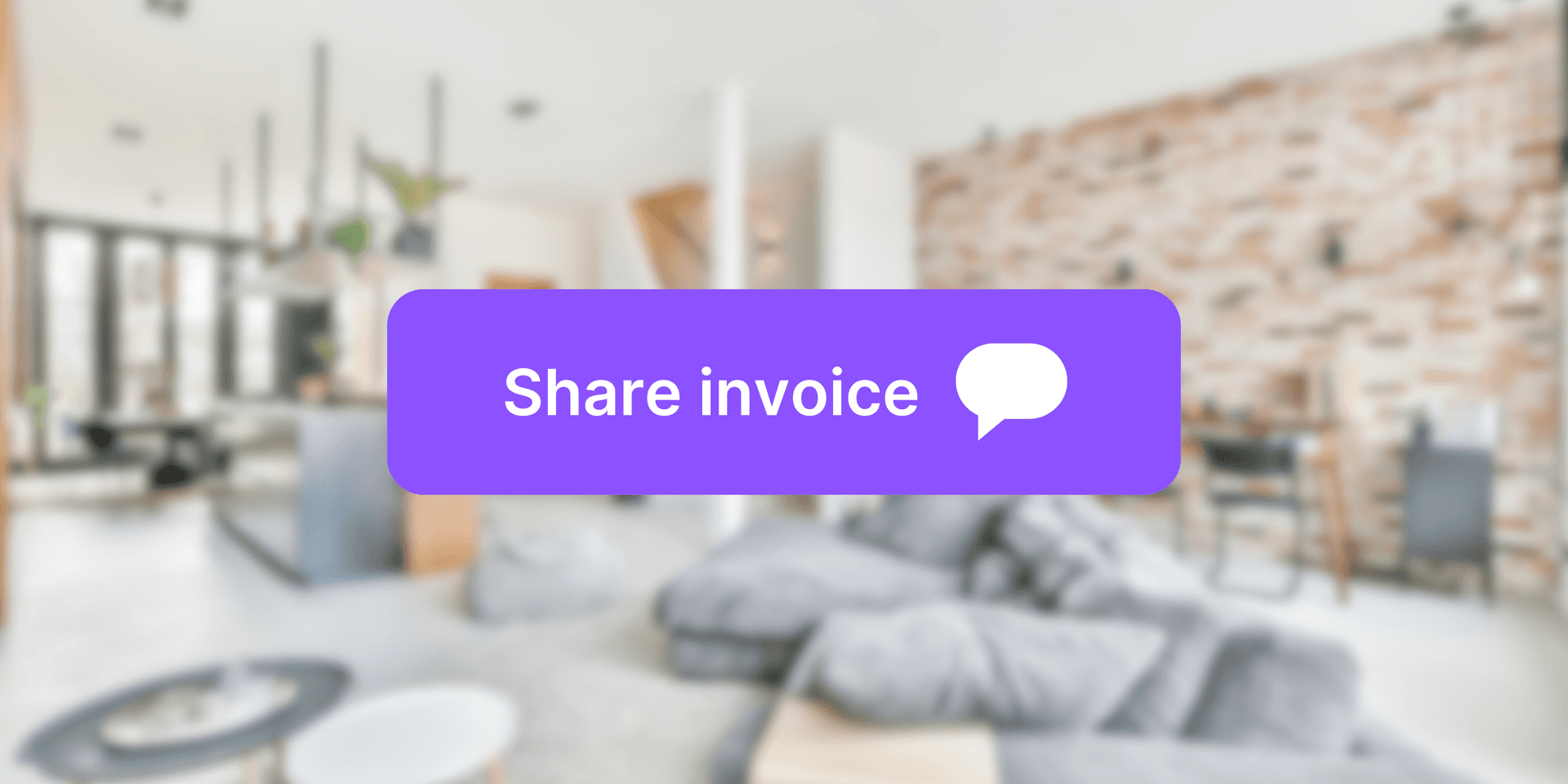
Introduction
Sometimes, the best way to get users to share content is to ask them. In this tutorial, we'll explore how to prompt users to share content at the right moments. Sharing content can be motivatied by different outcomes such as improving a user's experience, increasing your apps exposure to potential customers from current customers directly, and as a marketing tool on social media. Let's dive into the best practices for prompting users to share content.
Understanding Call to Actions in an App
A call to action (CTA) in an app is a prompt that encourages users to take a specific action, such as sharing content, making a purchase, or signing up for a service. Effective CTAs are clear, compelling, and well-timed, guiding users towards actions that enhance their experience and benefit the app's goals. By strategically placing CTAs at moments when users are most engaged or likely to respond, apps can boost user interaction, retention, and conversion rates. Let's explore some examples of effective CTAs for sharing content in your app.
Call to action examples
1. Prompt users to share invoices after services provided
Dynamic unfurls that include the amount, due date, and image of completed services can significantly enhance the invoice payment rate. These elements create a visually engaging and informative preview, capturing the recipient's attention. By providing essential details upfront, users can quickly assess the invoice, making them more likely to prioritize payment. The image of the completed service offers a visual confirmation, enhancing trust and transparency. This approach also improves the overall user experience, making the app more efficient and user-friendly, thus encouraging continued use and positive recommendations.
2. Prompt users to share their recipe
A dynamic unfurl for a recipe-saving app can effectively engage potential customers by showcasing visually appealing recipe previews. Including a mouth-watering image of the finished dish alongside the recipe name and a brief description can capture users' interest immediately. Highlighting unique features like user ratings or personal notes in the unfurl can add a personal touch, making the app more appealing. This approach not only draws users in but also provides a sneak peek into the app's functionality. Overall, it enhances discoverability and encourages downloads through enticing and informative content.
Wrapping up our guide on leveraging dynamic unfurls, it’s clear that integrating these engaging previews can significantly enhance user interaction and visibility on social media. By incorporating detailed, visually appealing elements, you're more likely to capture potential users' attention and drive traffic to your app. Whether it’s sharing an invoice, a recipe, or any other content, dynamic unfurls offer a powerful tool for improving user experience and expanding your reach. Start implementing these strategies today to see a boost in engagement and user acquisition.